Your Google Business Profile is completely free to claim and use, and it is something that every business should take full advantage of. With a Google Business Profile, your company becomes easier to find, and you are more likely to rank highly on Google search results.
While most companies claim their Google Business Profile and fill out the basics, such as their hours and services, many businesses neglect to make posts. This is a lost opportunity, as posts can be incredibly helpful, especially when used correctly.
What Are Google Business Profile Posts?
Posts are updates that you can add to your company’s Google Business Profile. You can include text of up to 1,500 characters. More importantly, you can include media, such as photos, videos, eCommerce listings, and offers.
When someone views your Google Business Profile, they will see your posts, reviews made by customers, and your other business information.
Google lets you post updates, photos, reviews, offers, events, and FAQs. Depending on your business type, you can also post services, products, and your menu. Just like the other features of Google Business Profile (formerly Google My Business or GMB), you can add posts for free.
What Is the Benefit of GMB Posts?
Simply put, having Google Business Profile posts helps your business profile stand out more. It is also an excellent way to boost your local SEO, especially since Google is the most popular search engine.
It’s Free Exposure

The biggest advantage of using GMB posts is the fact that it’s completely free and an excellent way to boost your company’s exposure. So, you can supplement your paid marketing efforts with free exposure.
It Boosts Your Local Rankings
Because Google Business Profiles are run by Google, the search engine includes your profile when determining search engine rankings. In other words, you can boost your local search rankings by having a fully fleshed-out Google Business Profile.
Given the importance of local rankings when it comes to brand recognition, website traffic, and conversions, this benefit can’t be overstated.
You Can Include a CTA
Google Business Profile posts are set up so that you can easily include a call to action (CTA) at the end. CTAs are an excellent way to boost your conversions, no matter your goal.
Some of the current CTAs available on posts include:
- Book
- Buy
- Order Online
- Learn More
- Sign Up
- Call Now
- Get Offer
You Can Share Posts on Social Media

To further boost your exposure and branding, Google makes it easy to share your posts on the platform to various social media channels, including Facebook and Twitter. This ability saves you the time and effort of having to rewrite a post for each social media platform.
Benefits of Adding Photos to Your Posts
Google reports a significant boost to your traffic when you add photos to your Business Profile. Companies with photos in their Business Profiles get 35% more clicks to their website. They also have 42% more requests for directions via Google Maps.
This trend was confirmed by DigitalMaas in 2020, which found that businesses with photos had:
- 76% more total searches
- 45% more direction requests
- 24% more total views
- 48% more website visits from the GMB listing
Regularly uploading photos improves your number of clicks and your appearance on search results. Adding photos to your Google Business Profile via posts can increase engagement, improve your brand awareness, and build trust.
What Should You Post?
- Awards and recognition
- Photos
- Updates
- Offers
- Events
- FAQs
- Services
- Menus (for restaurants)
- Products (for eCommerce)
Take a look at some more detailed examples of the type of content you should post on your Google Business Profile.
Updates
You can use Google Business Profile posts to share important updates about your company. From changes to your hours for the holidays to awards you’ve won or new product launches, there are plenty of updates worth including.
Promote New Products
Speaking of new products, anytime you launch new products or services is another great opportunity for a post. Just be sure to include an easy-to-skim description and a high-quality photo.
Try to Have an Active Offer at All Times



Do your best to have an offer active on your Google Business Profile page always. So, if your previous offer post has expired, make a new one. Remember that offers will show up in your business listing, helping you attract customers just like any other coupon or sale.
Show Off Your Store
Assuming you have a physical location, consider showing it off in a series of photos or posts. This is especially helpful for retail stores, as it gives customers a better idea of your products.
Highlight Upcoming Events

How to Create a Post on Google Business Profile
The process of creating a post on Google Business Profile is fairly straightforward. If you already know what you want to say and have your photos handy, you can do it in a matter of minutes.
Step 1: Choose a Post Type
The first step of making a post is to choose the post type. Remember that you can choose from options like Updates, Photos, Offers, and Events, with a few additional options for certain business types.
To determine what type of post you are making, think about the goal. For example, are you promoting a new service or product? If so, you may want to use an Offers post. If you want to announce that you won an award, you may want an Updates post.
Step 2: Write the Post
Once you have chosen the category, it’s time to write the post. Remember that your post can’t be longer than 1,500 characters, but that doesn’t mean you have to use the full character count.
Step 3: Add an Image to Your Post
You should always make it a point to add a photo or video to your post. The best photos will be of your location, products, or awards.
Step 4: Publish the Post
Now, you can publish the post. Any new Google Business Profile post will stay visible for one week. After that, it gets automatically removed.
Step 5: Engage With Customers
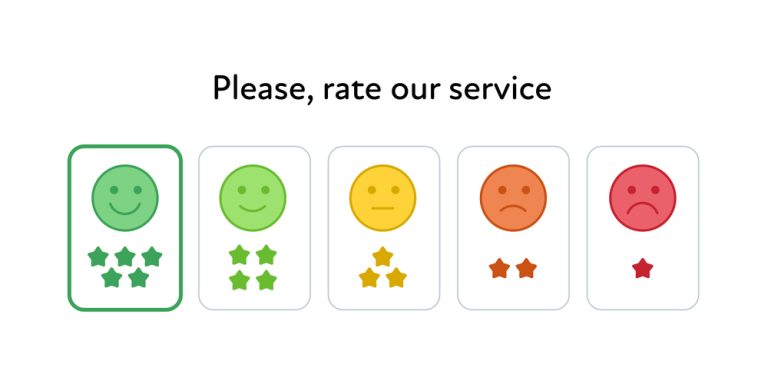
One of your main goals when making a post on your Google Business Profile is to boost customer engagement. To get the best results, you need to engage with customers in response. If they ask a question or leave a review, respond. While it’s a best practice to respond to customers on any platform, it’s especially crucial on your Google Business Profile. After all, this is one of the parts of your online presence that customers are most likely to see.
Best Practices When Posting on Google Business Profile
With all of the basics out of the way, you should keep the following best practices in mind when you make a Google Business Profile post.
Make the First 100 Characters Count
When writing your post, remember that just the first 100 characters will show up on the screen. Viewers will have to click on it to see the rest of your content. So, ensure you include the most important or attention-grabbing information in those 100 words.
Keep Posts Short
The rule of thumb for Google Business Profile posts is “short and sweet.” Don’t feel like you need to use the full 1,500 character allocation. Most people who turn to Google for information want a short answer. So, keep it as short as you can while still being thorough.
Show Gratitude When Sharing Updates

Include Keywords
Remember that one of the goals of making posts on GMB is to boost your local SEO efforts. As such, you should include some keywords in your post. Just one or two near the beginning will make a difference.
Use the CTA Button
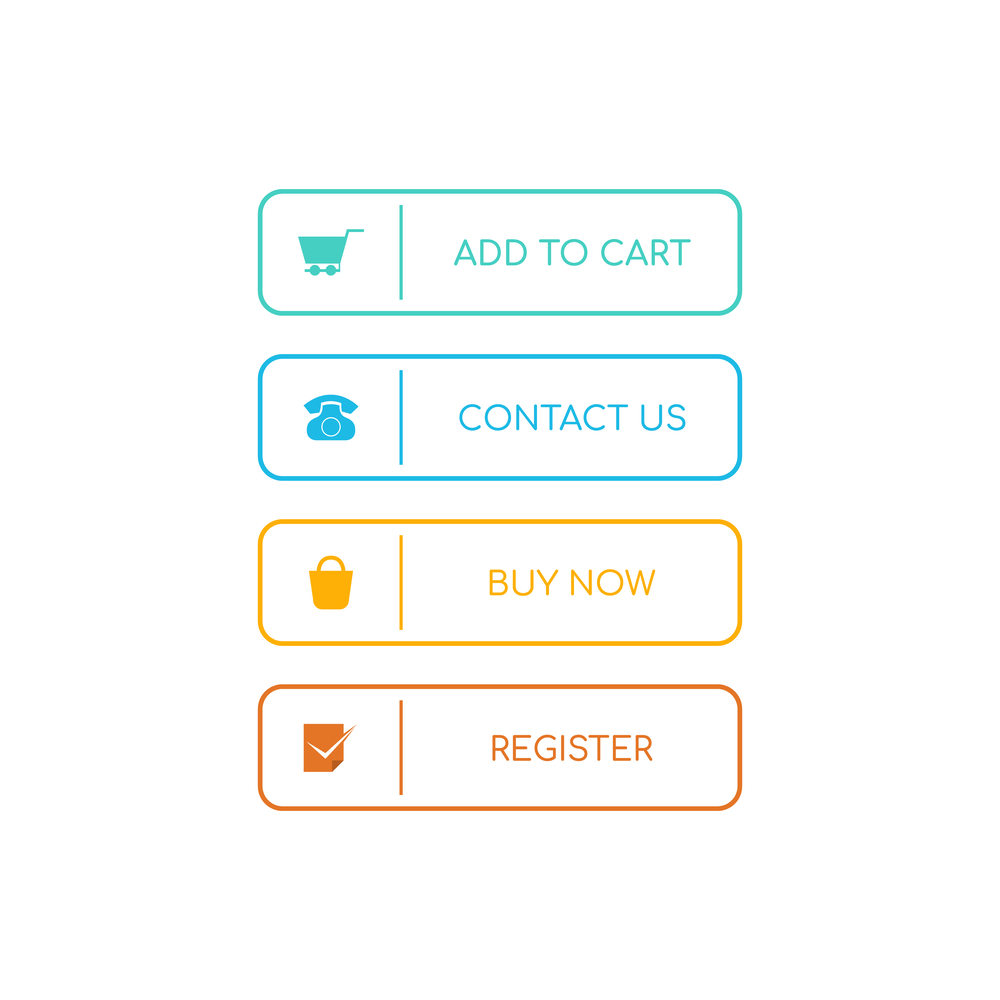
Always Follow Google’s Content Policies
Google has strict policies about what you can post on your Google Business Profile. It needs to be fully focused on your business activity. If you have something to post that doesn’t fit Google’s guidelines, save it for your blog or another social media platform.
For reference, your content CANNOT be:
- Off-topic or irrelevant
- Spam
- Disrespectful of privacy
- Harassment, bullying, or hateful content
- Content disparaging a person, thing, or place
- Content with offensive, profane, or obscene gestures
- Content promoting violence or that shows graphic injuries
- Sexually suggestive or explicit content
Include Photos
You should always make it a point to include photos in your Google Business Profile posts. Remember that photos catch the attention of viewers and add trust to your brand.
For example, consider the difference between posting about winning an award or industry accolade with and without a photo. Without a photo, there’s no real proof that you truly won the award. But with a photo of the award logo or from the awarding ceremony, there is proof that your business earned it. Given that people have greater faith in award-winning businesses, this is an important place to add trust.
Choose the Right Photo Size
You can technically upload any photo, regardless of size or aspect ratio. That said, it’s best to opt for a 4:3 aspect ratio or have the main subject centered. This prevents cropping from ruining your images or videos. You will also want to stick to JPGs or PNGs.
In terms of size, the recommended size is 1,000px by 900px, but the minimum is 480px by 270px. The photos can each be up to 5MB. If you’re uploading a video, the minimum resolution is 720p. The video can be up to 75MB and 30 seconds long.
Don’t Use Filters on Your Photos
When adding photos to your Google Business Profile posts, always opt for photos without filters. You want them to be crisp, clear, and accurate. You don’t necessarily need to get a professional photographer to take photos of your store, but you want to do your best to take high-quality images.
Don’t Use Hashtags
If you are used to writing posts for social media platforms, you may feel tempted to add hashtags to your Google Business Profile post. But you should not do this. They don’t do anything on these posts and will just add clutter to them. That gets directly in the way of keeping your post short and sweet.
Respond to Customers

Post Weekly
Do your best to post about once a week. This will ensure that you regularly have a few posts on your Google Business Profile.
Conclusion
Posting on your Google Business Profile is an excellent way to boost your company’s visibility and search engine rankings. For the best results, include high-quality images in your posts, as these will attract attention and deliver more trust in your brand. Try to keep the content of the post short and sweet, post regularly, and respond to comments on your posts.
Sources:
https://blog.hootsuite.com/google-my-business-posts/
https://www.digitalmaas.com/blog/why-google-my-business-photos-big-deal/
https://support.google.com/business/answer/3038063
https://moz.com/blog/google-my-business-posts-case-study
https://support.google.com/business/answer/7213077?hl=en&ref_topic=7343035
https://www.digitalmaas.com/blog/best-guide-gmb-posts/#Best_Practices_for_Writing_GMB_Posts


